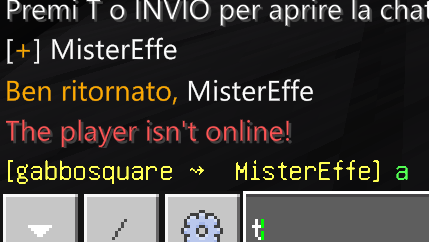You are using Lemehost V2, the new version with a fresh database.
Check Lemehost V1 Status
Versions
![]()
CustomTell
(3.0.0 - 3.25.6) 1.0.0
With this plugin you can change the format of /tell, which is used to send private messages to a player
1422
Read more on poggit