You are using Lemehost V2, the new version with a fresh database. Check Lemehost V1 Status
Versions
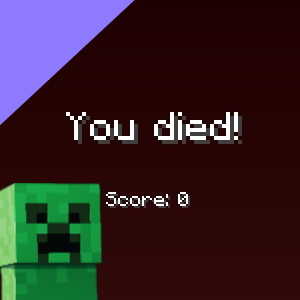
(5.0.0 - 5.36.0) 4.1.0 (4.0.0 - 4.21.1) 4.0.2 (4.0.0 - 4.21.1) 4.0.1 (4.0.0 - 4.21.1) 4.0.0 (4.0.0 - 4.21.1) 3.5.1 (4.0.0 - 4.21.1) 3.5 (4.0.0 - 4.21.1) 3.4 (3.20.0 - 3.25.6) 3.0 (3.20.0 - 3.25.6) 2.7.1 (3.20.0 - 3.25.6) 2.7 (3.20.0 - 3.25.6) 2.6 (3.20.0 - 3.25.6) 2.5 (3.20.0 - 3.25.6) 2.0.0 (3.0.0 - 3.25.6) 1.8 (3.0.0 - 3.25.6) 1.6 (3.0.0 - 3.25.6) 1.5 (3.0.0 - 3.25.6) 1.4 (3.0.0 - 3.25.6) 1.0
AdvanceDeaths
(3.20.0 - 3.25.6) 2.0.0

