You are using Lemehost V2, the new version with a fresh database. Check Lemehost V1 Status
Versions
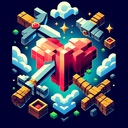
BreakHearts
(5.0.0 - 5.36.0) 1.0.0
A plugin that grants players special abilities and hearts when breaking specific blocks.
73
Read more on poggit